Prism est un logiciel édité par Alcor System
ALCOR SYSTEM
326 chemin d ‘albigneux
42570 St Héand
FRANCE
Email : support@prism-astro.com
1. My antivirus software reports PRISM (or another ALCOR-SYSTEM software) as a VIRUS or Malware.
Scope : all ALCOR-SYSTEM software
Sometimes my system’s antivirus reports prism.exe (or other Alcor-System software like skywatch.exe)… as a virus or malware. Ignore this message, because it is a false positive.
Why ? Because all our software (executable files) are protected by a protection mechanism that prevents hackers from making cracks or “keygen” software. This encryption prevents antivirus software from opening these files to inspect the machine code and scan for any malicious code that might be in them. In order not to bother and not being able to decrypt the machine code, these antivirus programs report the file as being infected by a virus, when it is not.
There is a simple way to reassure yourself, and that is to have the suspicious file scanned by all 70 antivirus programs on the market. This can be done via this site : https://www.virustotal.com/gui/home/upload
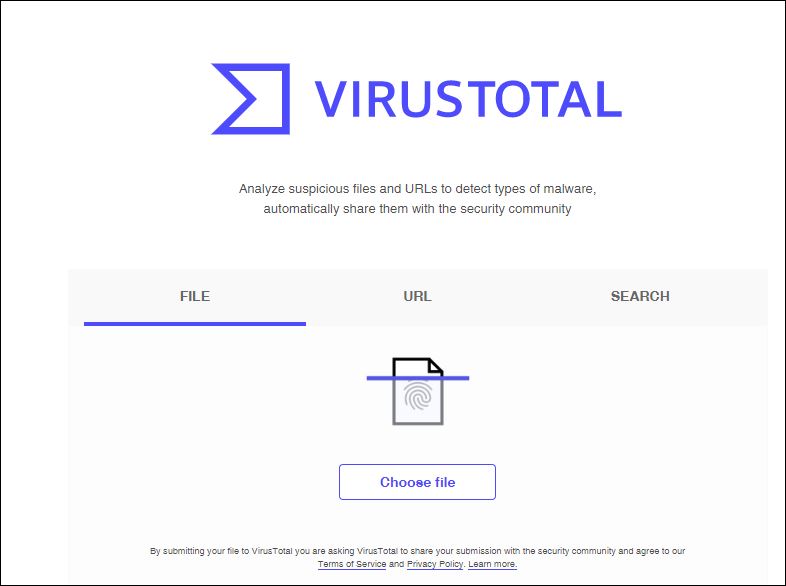
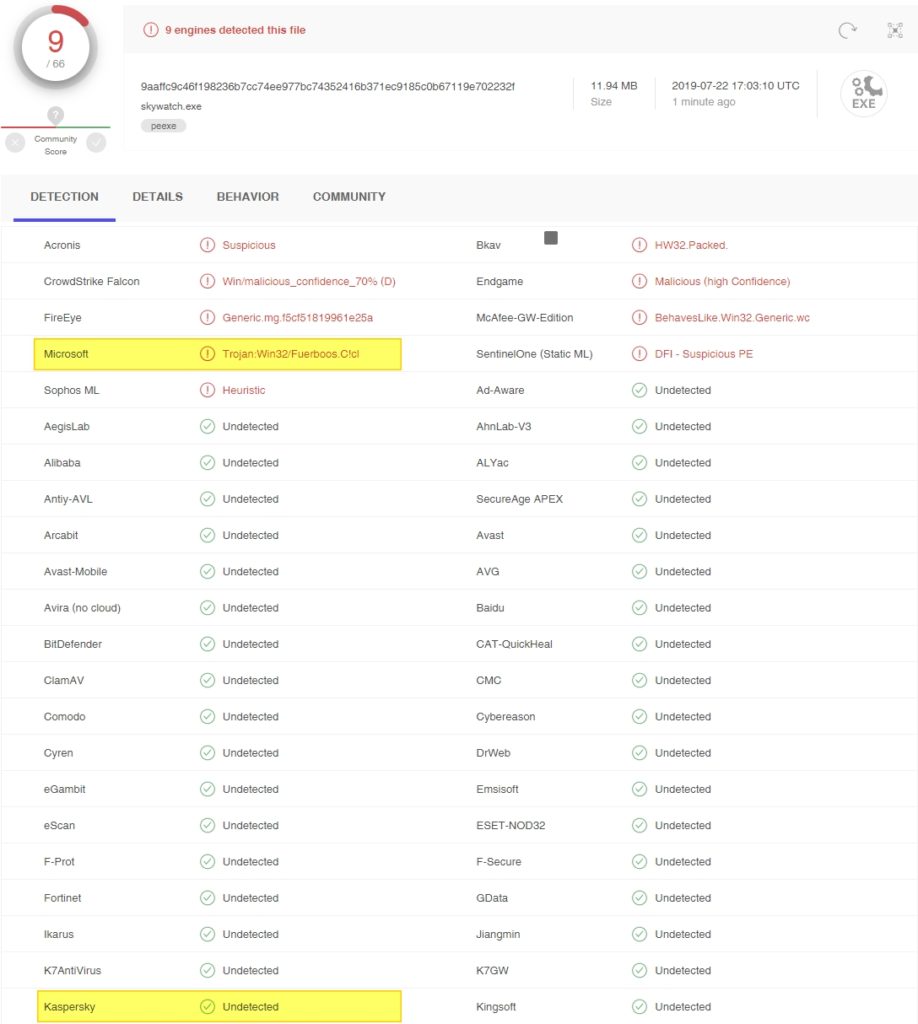
2. How can I know where I stand with my keys, how can I unregister an old PC, how can I transfer a PRISM license from one PC to another ?
Scope : PRISM v10 and later
PRISM key management is explained in this file. Read this pdf here.
Prism est un logiciel édité par Alcor System
ALCOR SYSTEM
326 chemin d ‘albigneux
42570 St Héand
FRANCE
Email : support@prism-astro.com